Why can’t I type after I reach home?
- Perhaps it’s because I have to get back to work immediately
- My partner just says that I’m making excuses and being lazy.
- Perhaps it does not feel the same looking at hundreds of photographs and trying to recall a few days’ experience all in one go.
 |
| Samsung Tab S - keyboard accessory |
So to overcome this, I started looking for my latest gadget; a Bluetooth keyboard. We have a Samsung Tab S 8.4” and a Samsung Note 10.1 (2014 edition), and we were thinking which tablet should we get the keyboard for. To my shock, the keyboard accessories for Samsung (brand) cost between RM100 to RM450
I decided to look for an alternative and here are some of the criteria;
- it should be able to work with most if not all of my android devices. We also have Smartphones running on android.
- it should be light weight and easy to bring along during travel.
- it should be able to operate for a fair amount of time per charge. Personally I’m hoping for at least a day per charge.
- hopefully it will not cost more than RM100.
As usual I started looking online and this time at www.lelong.com.my first then followed by www.lazada.com.my. There were a number of options available when I searched for "Bluetooth Android Keyboard";
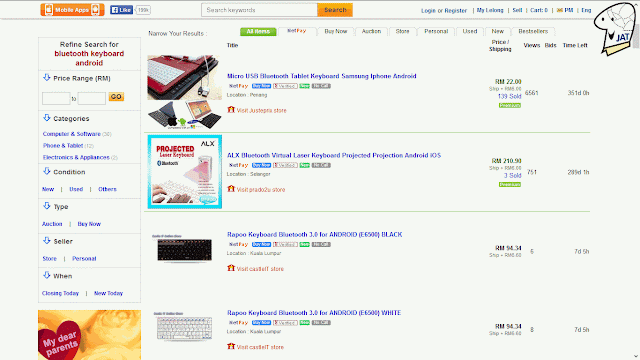 |
| Results of Bluetooth Android Keyboard on Lelong |
 |
| Results of Bluetooth Android Keyboard on Lazada |
The model that caught my eye was this; Rapoo E6500 Bluetooth 3.0 Ultra-Slim Android Keyboard (http://www.rapoo.com/) at an IT shop before. It is not a new or latest model as I have seen at AllITMart at section 14 Digital Mall (www.digitalmall.com.my/) months ago. Finally got a reason to get it.
Rapoo E6500 Bluetooth 3.0 Ultra-Slim Android Keyboard
Here is my video of its un-boxing, describing its features and also a demonstration of connecting to a Samsung Galaxy Note 10.1 (2014 Edition).
Other demonstrations;
Connecting to a Samsung Galaxy Tab S 8.4
Connecting to a Samsung Galaxy S4
Connecting to a Samsung Galaxy S3
There is another model which is mean for iPhone & iPad, the Rapoo E6300 Bluetooth 3.0 Ultra-Slim Android Keyboard.
Final Thoughts:
I am pleased with this purchase that cost me RM95 (including GST).
After years of tapping on the screens of my smart android devices, I now have the means to type naturally as I would with a normal physical keyboard. There will be a period of adjustment due the fact that the keyboard is more compact than the conventional computer keyboards, but in my opinion it is still better and faster than typing on the respective devices' screen. As demonstrated on the videos above, I only need one Rapoo E6500 keyboard and it will work with my different android devices.
No comments:
Post a Comment